Settings
No two bookies are the same – and no two matched bettors are the same – that is why we have made HorsePower fully customisable.
Within the settings menu you will find a range of options that can be used to personalise HP to your needs.
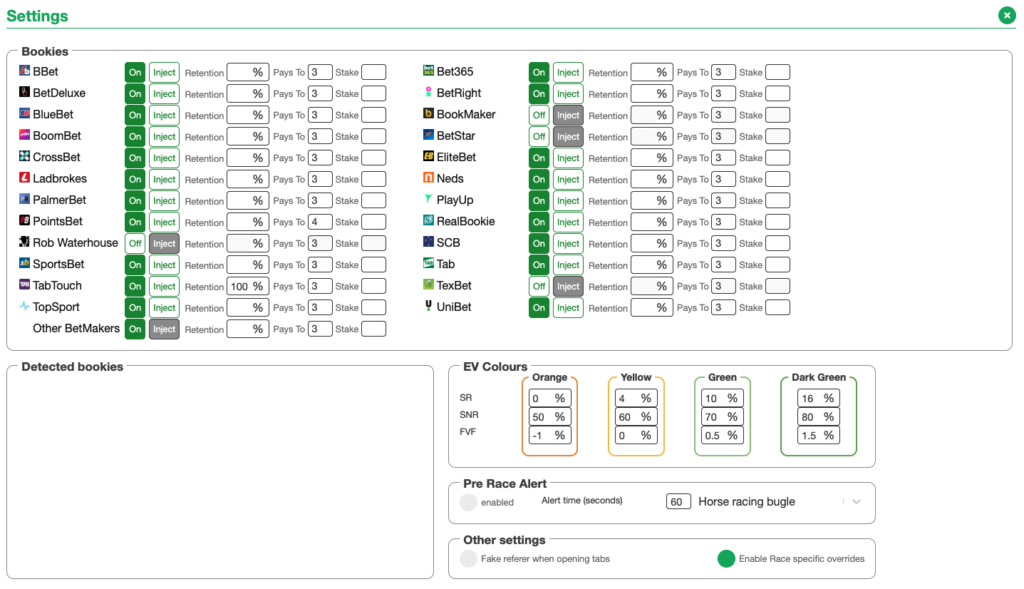
Bookies
Here you can decide how HorsePower will treat each bookie. There are five options in total:
- On/Off – All bookies are switched ‘On’ by default. If you turn a bookie ‘Off’ HP will ignore it completely. That means that it will not scrape odds from any open tabs, and it will not shut them down when you switch to a new race. The bookie will also be removed from the bookie dropdown.
- Inject – HorsePower can inject data directly onto bookie websites (more details below). If you would like this to happen you can activate it here.
- Retention – We already have a default retention in the filters, but some bookies require their own, unique, retention rate. For example, TabTouch give cash bonuses so we can set them to 100%.
- Pays to – Here you can set a default for the number of places a bookie normally pays to for their promos. As shown in the previous lesson, you can over-write this default for individual races.
- Stake – You can also set a unique stake amount for each bookie. This will over-write the ‘Default Stake’ that is displayed in the main filters.
Injecting Data
In addition to having info displayed on the table, it is possible to inject it directly onto the bookmaker website…
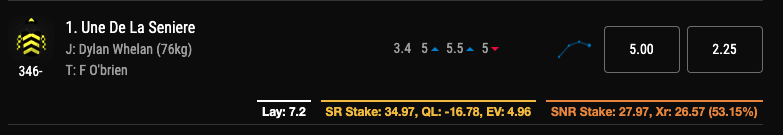
This can be very useful in fast moving markets as it allows you to react quickly to changes in the odds when trying to place your bets.
EV Colours
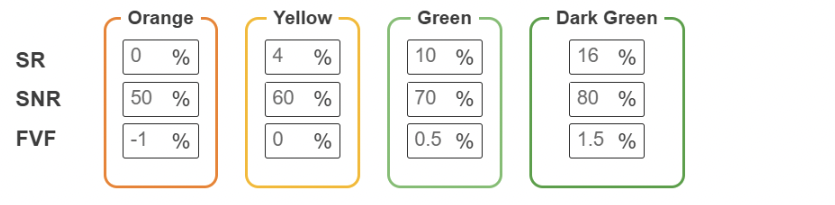
In this section you can choose which values will be displayed in each colour band, depending on the mode you are using.
For SR and SNR mode the values shown are a percentage of the back stake. So for a standard $50 stake in SR mode, based on the image above, any EV above $8 would show as dark green.
For Fav v Field the values are the return percentage based on your combined back stake at the bookie (field) and back stake at the bookie (fav). Any positive return percentage represents an arbitrage opportunity.
Pre-Race Alerts
When this option is enabled HP will sound an audio alert to let you know that a race is about to start. You can choose from one of three alert sounds.
At the moment, it is not possible to specify which races you would like alerts for, so you will be alerted before every race.
Other Settings
- Fake Referer – As it is a chrome extension, bookies cannot link your use of HorsePower back to Bonusbank. However, if you want to add an additional level of camouflage you can enable the fake referrer option. This will make your behaviour seem more natural by setting the bookies main racing page as the referrer whenever HP opens a new tab.
- Race Specific Overrides – If you disable this setting it will hide the options to change the ‘Pays To’ and ‘Stake’ amounts on individual races.