The Day Planner
With so many racing promos available each week it can get hard to keep track of them all. This is especially true on a busy Saturday afternoon.
To help solve this problem, HorsePower has a ‘Day Planner’ feature.
If you take the time to plan your day before the races start, HP will highlight the races that you want to bet on, and then automatically open the correct bookies when the time comes. This will ensure that you never miss an opportunity.
Making a Plan
The Day Planner is split into two sections: ‘Plan’ & ‘View’.
When you first open it you will see the ‘Plan’ section. This is where you can add details of the races you plan on betting on.
After selecting the appropriate date you will be able to choose from the venues that have races that day and add details of the races and bookies that you are interested in.
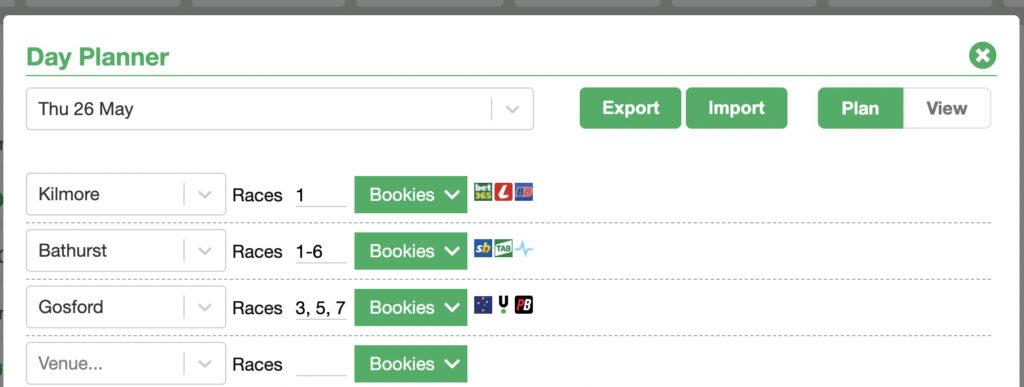
To enter multiple races you can input them as a range (e.g. 1-6) or separate them with a comma (e.g. 3,5,7)
Viewing Your Day
Once you have made your plan you can switch over to the ‘View’ section to see what your schedule for the day looks like.
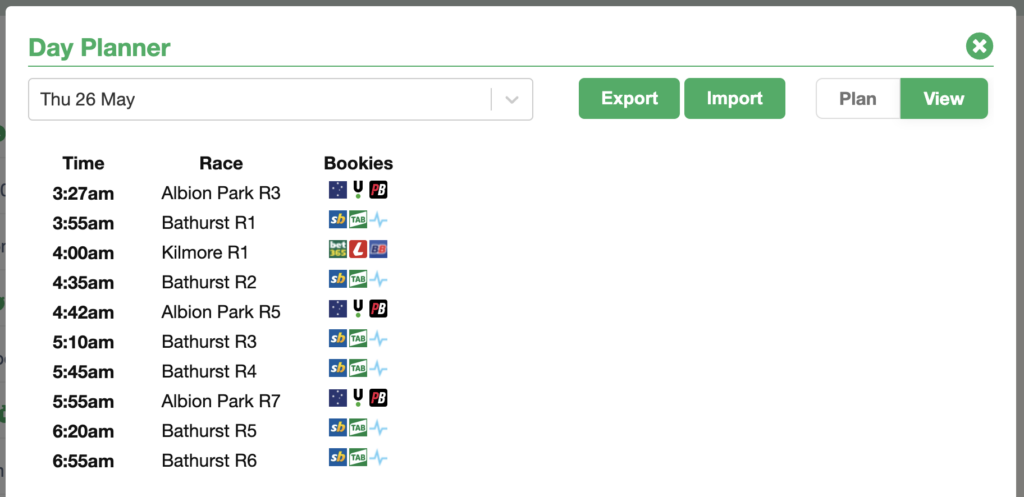
During the Day
Once your plan is in place, the races that you are interested in will be highlighted in the race list with a yellow star.
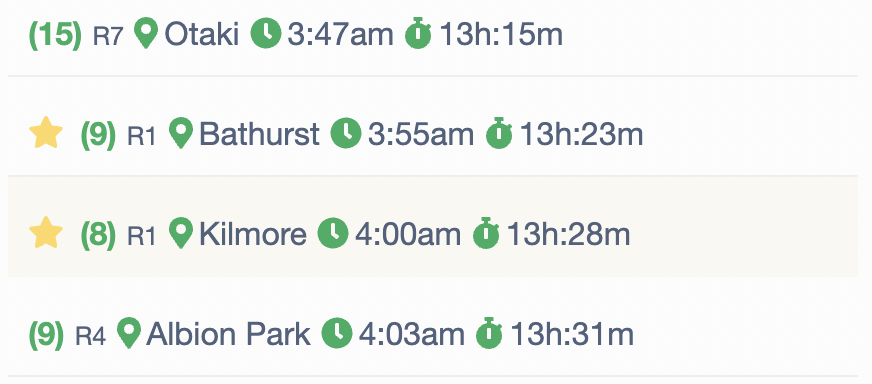
When you then click on those races, HorsePower will open up the tabs for all of the bookies that you selected in the planner, even if you do not have them selected in the bookie dropdown at the time.
By setting up your planner in advance you should never forget about another promo in the middle of a busy day.