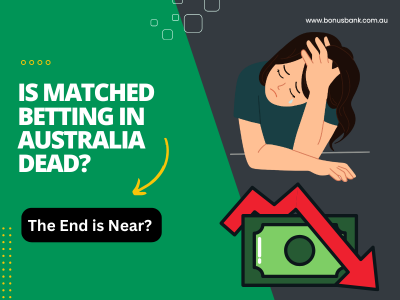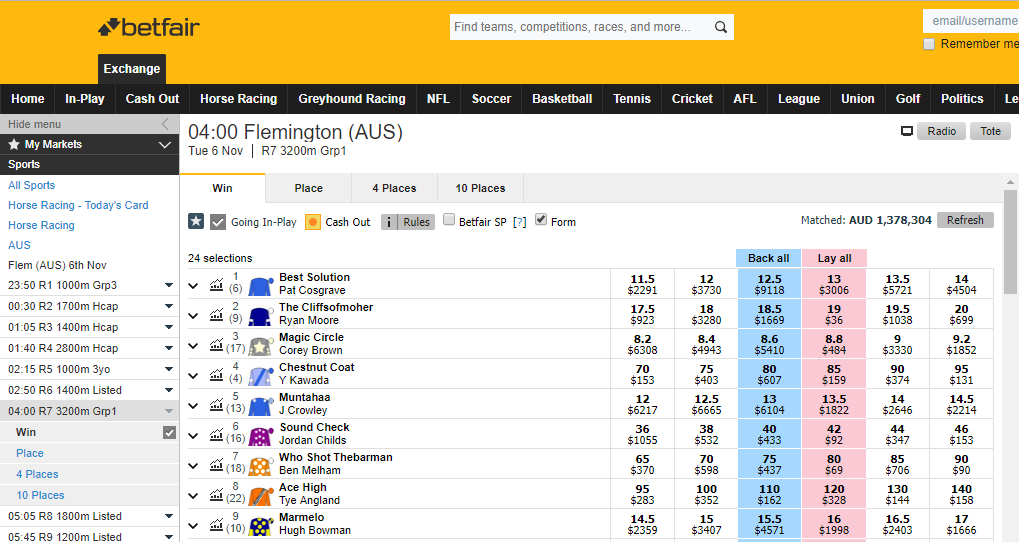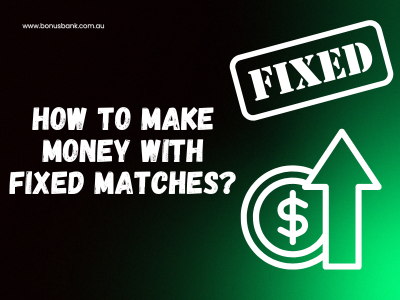Is Matched Betting in Australia Dead?
On May 26th 2019, phase three of the National Consumer Protection Framework for Online Wagering in Australia came into effect. This introduced several measures aimed to halt the rise of problem gambling in Australia.
The most notable of these measures, at least from a matched betting perspective, was a ‘restriction on inducements’.
The Framework states that, from May 26th, “the offer of any credit, voucher, reward, or other benefit as an incentive to open an account or refer another person to open an account is prohibited”.
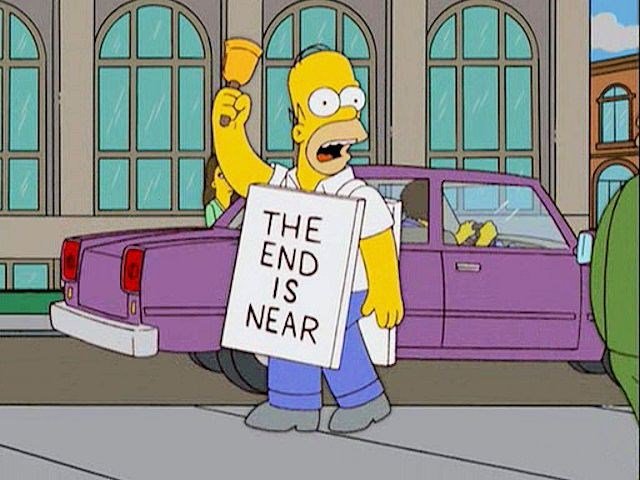
In layman’s terms, this means that bookmakers are no longer allowed to use sign-up bonuses as a way to tempt in new customers. Which must be a disaster for matched betting, right?
Matched Betting Without Sign-Up Bonuses
When most people are introduced to matched betting, the example they are given is of profiting from a signup bonus. This is something that we have done ourselves in our beginner tutorials, and there is a reason for this.
Signup bonuses have always been the low-hanging fruit of matched betting. They can return huge profits in a short space of time, and the process is easy and 100% risk-free. They are the ideal place for newcomers to learn the matched betting ropes.
However, matched betting doesn’t end with signup bonuses. They are only the beginning.
Once bookies have acquired a new customer they continue to offer promotions in order to keep that customer betting. These promos can take the form of enhanced odds, money-back promos, or early payouts.
Promotions like this require a little bit more effort than the signups, but in the long-run they are even more lucrative. For evidence of that just check out the profit graph on our today’s plays stats.
As the new framework only affects bonuses which are used as “an incentive to open an account”, it will have no affect on existing customer promotions. That means that we can continue to make money by matched betting.
Signups in Disguise
Not only can we continue to profit from existing customer promos, it turns out that some of that low-hanging fruit is still available too! It’s just been re-branded a little.
Bookmakers are not allowed to advertise bonuses to non-customers, but as soon as you sign up that restriction is removed. So now, rather than offer a ‘signup bonus’, they will offer a ‘welcome bonus’ or a ‘first deposit bonus’.
These bonuses are essentially the same as signup bonuses. The only difference is that you won’t know what they are going to offer until you sign up (although, if you check the #deposit-bonuses channel of our discord server you will find info from other members that will give you an idea of what to expect).
No matter what state you are in, you can still make money by opening new accounts and applying the matched betting techniques that you find in our tutorials.
Reports of my death have been greatly exaggerated
There can be no denying that the implementation of the new National Framework was a cause for concern in the matched betting community. It would also be untrue to say that it has had no effect.
Things have become a little more complicated due to the new regulations, but the effect on the earnings of bonusbank members has been minimal.
Every month there are still thousands of dollars worth of promotions available, and by using matched betting techniques it is possible to turn them into cash.
Matched betting in Australia is far from dead.
It is alive and well, and it’s still the only way to consistently beat the bookies.
Two Years of Plays
It is exactly two years since we published our first matched betting plays to a small group of bonusbank beta testers.
These plays are suggested bets which show our members the best way to approach any bookmakers promos. Usually by using the matched betting strategy known as Dutching.
This approach plays multiple different bookmaker promotions against each. By doing so we minimise risk and increase the possibility that we will earn bonus bets or cash back.
Needless to say, it works pretty well…
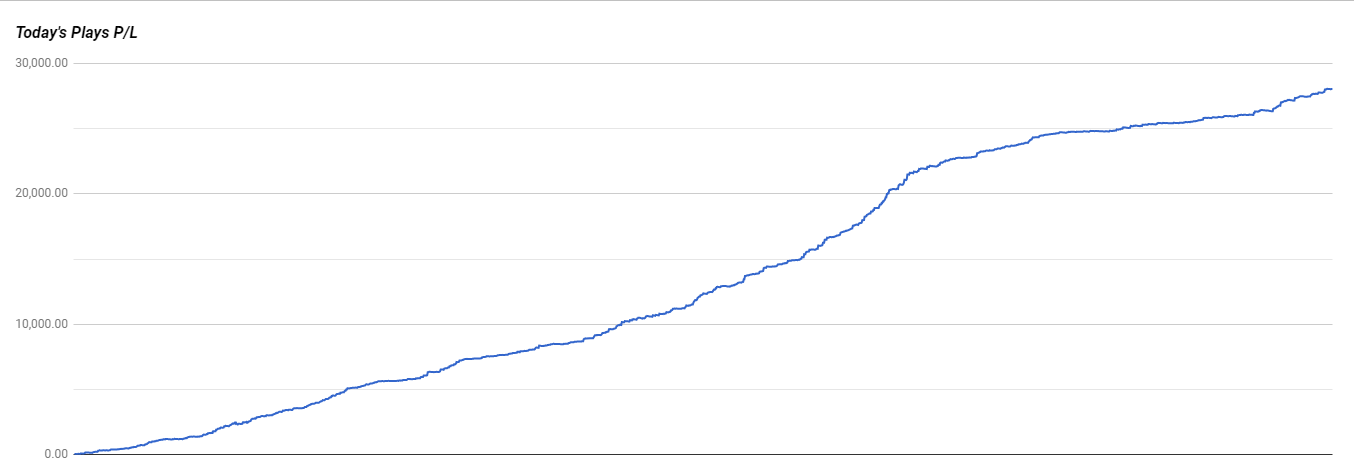
In just two years, the plays have returned a huge profit of over $28,000!
This is actually a pretty conservative estimate. When calculating the profit we assume that users will get a 70% return from each bonus bet. In reality, by using our ATM software it is pretty easy to get 75%+ from most bookies, and from some 80%+ is regularly achievable.
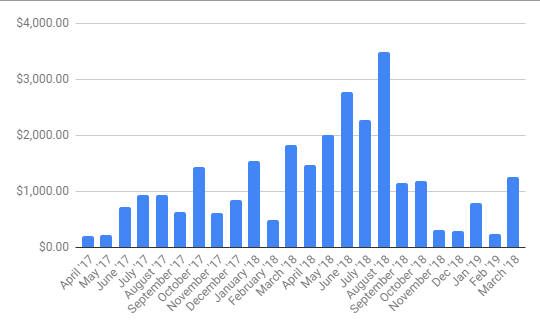
Although we have consistently made a profit every month, you can see that some months tend to be better than others. This is because sport is seasonal.
When popular Aussie sports like AFL and NRL are in season profits jump significantly. In the off-season, when we focus more on American or European sports, profits are a little lower.
With five more months of AFL and NRL to go this season, it is a great time to sign up and start following the plays. You can also use our HorsePower software to profit from racing promos, and ATM Alerts to find arbitrage opportunities
With the right approach, bookie promos can provide you with a great supplemental income. Sign up today to get started.
Another Way To Make Money From Multis
Once they have been matched betting for a couple of months, we always recommend that our members start to take advantage of bookmaker promotions on multis.
Multi promos are great for a couple of reasons. The first is simple – they offer loads of value and can provide an extra profit stream on top of all the other promos.
The second is that they are less likely to trigger the bookies ‘Matched Betting’ alarms.
Multis are generally a mugs bet. Compounding of already poor odds makes them hugely profitable for the bookies, so they love it when people bet on them. As a result, taking advantage of multi promos is less obvious than other forms of matched betting.
How to Profit from Multis
There are a few different ways to approach multis depending on how risk-averse you are, and how much time you want to spend placing your bets.
The first option is the No Lay approach. This is the easiest option as it only requires one bet. It should also be the most profitable over the long-term due to the fact that there are no lay bets, and therefore no Betfair commission. However, in the short-term you might have to deal with long and expensive losing streaks. It’s not for the fainthearted, or those with a small bankroll.
Option number two is to Sequentially Lay each leg. This is the opposite of No Lay. It has very little risk, but it requires some work, and a lot of the value will be eaten up by Betfair commission.
Some people like to combine both of these options to find some middle-ground. This can be done by no-laying , or under-laying, the first couple of legs of a multi and the using our multi promo calculator to lock-in some profit on the later legs.
There is another option though which requires very little effort, and has a high expected value (EV) without the high risk of the No Lay approach…
Lay at the Start
This method involves backing the multi, and then laying each selection as though it were an individual bet. By doing this we can increase the number of possible scenarios in which we can make a profit, while also limiting our downside.
The hardest part of using the Lay at the Start approach is working out whether or not a particular multi is worth doing (i.e. whether it has a +EV), but that is no longer an issue thanks to our new Lay at the Start Multi-Matcher.
Using data from our ATM OddsMatcher software, the Multi-Matcher can automatically identify the highest EV multi for any given bookie and sport. It then calculates the lay stakes that you should use at Betfair.

The Multi-Matcher also shows you what your profit or loss would be for each of the different possible permutations of the multi.
Due to compounding of the odds, you will always make a profit from this approach if all of the teams in your multi win. However, you will make even more money if all of the teams lose! This is because you would have 4 winning bets at Betfair, but only one losing one at the bookie.
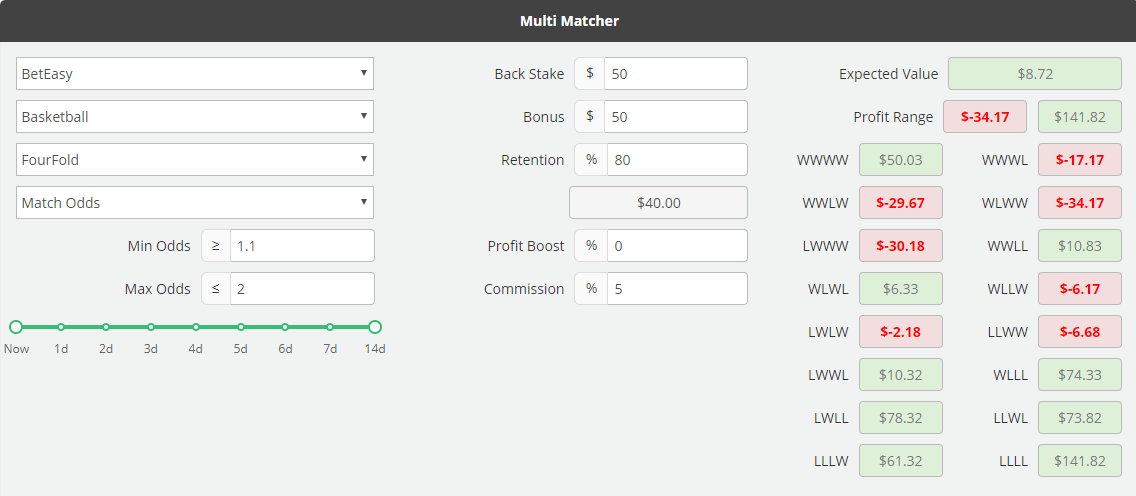
The worst result when using this approach is if exactly one team loses but, even then, we do not lose our full stake.
In Summary
The Lay at the Start approach to multis is ideal for those who are not completely risk-averse, but don’t want the huge swings of the No Lay approach.
By using the new Lay at the Start Multi-Matcher you can easily take advantage of this approach. It will find you the best multi, work out your lay stakes, and calculate all of the potential outcomes.
It is just one more tool that helps bonusbank members maximise their matched betting profits.
ATM Alerts
Our mission here at bonusbank is to make it as easy as possible for our members to maximise their matched betting profit. That is why we created the ATM Oddsmatcher software.
The ATM removes the need to spend hours each week trawling through betting markets, looking for the best place to use a bonus bet.
Instead, members need to filter the software to meet their needs, and the best option will appear instantly.
But what if the best option still isn’t good enough?
Maximising Profits
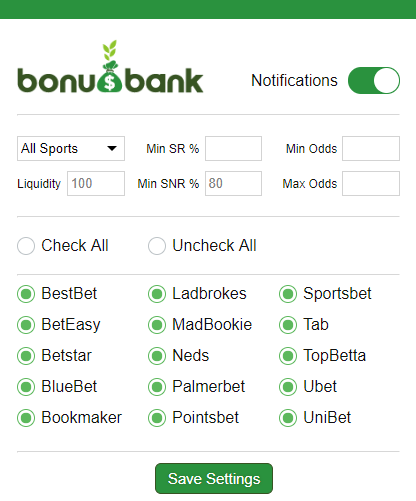
With some bookies, it is pretty easy to find selections that will give you 80%+ returns on your bonus bets, but that isn’t the case for all of them.
There are specific bookies where finding a 75% match is like finding a polar bear in a snowstorm. They’re probably out there somewhere, but you’re unlikely to find them without the right guide and a lot of patience.
That is why we’ve created our latest matched betting tool – ATM Alerts.
ATM ALERTS
ATM Alerts is a chrome extension that constantly scans the ATM and sends you a notification when a selection matches your criteria.
You can completely customise the type of notification you want to receive:
- If you want a 90% return on your Sportsbet bonus, Alerts will help you find it.
- If you only have a small float and need an 80% return at odds of under 6.00, Alerts will help you with that too.
- Suppose you have a bonus that you can only use on a particular sport, no problem. Alerts has you covered.
The extension is always running in the background, looking for the best matches, so you don’t have to.
Arbitrage
Alerts don’t only work with bonus bets. You can also run searches based on the SR value of a selection. Alerts is excellent for completing turnover requirements, but you can also use them for arbitrage.
Enter a positive figure in the SR field. The extension will send you a notification any time an arbitrage opportunity appears on the ATM.
These opportunities appear several times each day and offer users the chance to make risk-free cash.
Arbitrage isn’t recommended for everyone, though, only those who have already had promotions removed from their bookie accounts..
Downloading & Installation
Suppose you have already used our HorsePower chrome extension. In that case, you are probably familiar with this process, but here are the steps for those who haven’t:
- Download the zipped file from this page
- Extract the files to a folder on your desktop
- Open Chrome and type chrome://extensions into the address bar
- Turn ‘Developer mode’ on using the button in the top-right, then click on ‘Load unpacked’
- Select the folder with the extracted files
- The ATM Alerts icon should now be in your toolbar
If you have any doubts you can checkout the video tutorial on how to install HorsePower here.
Using ATM Alerts
Once you have installed the extension, it should be pretty straightforward to use, but here is a video of it in action, just in case.
Feedback
Like all of our tools, ATM Alerts is a work in progress.
We are always looking for things to add or improve to make matched betting even more effortless for our members.
So if you have any feedback about ATM Alerts, please let us know.
Is Matched Betting Gambling?
Matched betting can sometimes be hard to explain to family and friends. As soon as you mention that you are making money from bookmakers, they assume that you are gambling.
They then tell you that ‘the house always wins‘ and that ‘your luck will run out eventually‘.
So are they right? Is matched betting gambling?
What is Gambling?
Gambling, by definition, involves a degree of uncertainty.
You can gamble on a horse race, but you can’t be sure whether your horse will win or lose.
Or you could gamble on yourself by opening a business, but you can’t know for certain that you will succeed.
When you are gambling, chance always plays a part in the outcome.

So, is matched betting gambling?
Matched betting involves placing a bet at a bookmaker, and then placing a matching bet on the opposite outcome using Betfair.
By doing this, all possibilities are covered and we can say with 100% certainty what our financial position will be after the event. Chance doesn’t play a part.
We can’t predict who will win the match, but that doesn’t matter. If all outcomes are covered, our result will be the same no matter what.
We’re not trying to beat the bookies by guessing the outcome of events. We are beating them by using maths to turn their bonus bets into hard cash.
As we are not relying on chance, matched betting is definitely not gambling.
If you would like to learn more about how it all works, sign up for a free bonusbank account for access to our beginner tutorials and matched betting calculator.
Today’s Plays Pass $25k Mark
Like just about everyone else, we were busy over the holiday period. So it almost escaped our notice that our daily plays have now broken through the $25,000 profit mark!
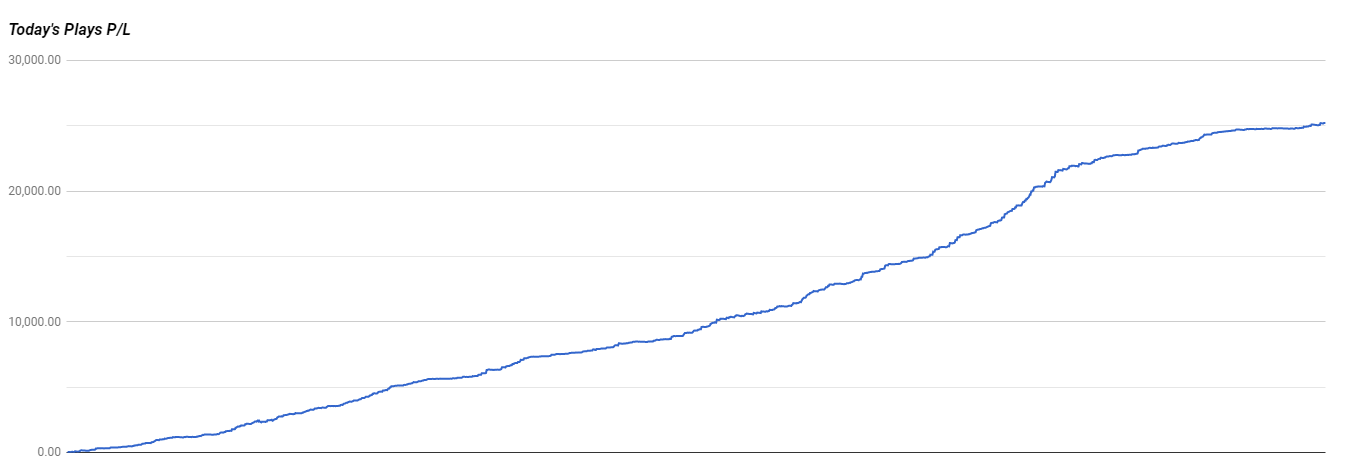
With no major Aussie sport during November and the first half of December, things have been a little bit quiet recently, but the profits have still been creeping up. We’re currently standing at $25,306.
That profit has been earned by taking advantage of bookmaker promotions which turn the odds in favour of the punter. When used correctly, these promotions guarantee a profit over the medium- to long-term, as our profit graph shows.
Although the steepness of the graph varies, it only ever moves in one direction – up!
The total profit averages out to over $40 per day, which is pretty good considering it only takes our members about 10 minutes each day to follow the plays.
With the Big Bash League now in full swing, and the Aussie Open starting next week, we are now leaving the quieter time of the year for matched betting.
In fact, it’s not long until a matched bettors favourite time of year – the return of NRL and AFL in March!
If you want to be ready to take advantage of all of the great promos that will be available, sign up and start learning the matched betting basics today.
You can earn thousands of dollars from sign up bonuses before the season starts, then thousands more from promotions afterwards.
If you are keen to get started, you can get Premium membership between now and the first NRL game on March 14th for just $79. That’s 25% off our standard monthly price!
Sign up now using the code 25K to make sure you don’t miss out.
Coupon is valid for signups before January 12th
Matched Betting Review: 2018
2018 has been a great year for matched betting in Australia, especially for bonusbank members.
Since launching in April 2017 we’ve successfully managed to help thousands of Aussies to make a risk free and tax free income by taking advantage of promotions that bookmakers offer. We’ve even managed to change the lives of some of our members!
Here’s a snapshot of what has happened in the last 12 months:
Today’s Plays
Our plays have returned an incredible $18,796.02 so far in 2018.
As you can see from the chart, every month has returned a profit. This is because we use the bookmaker offers to turn the odds in our favour. When the odds are in our favour, we are guaranteed to win over the medium- to long-term.
You will also notice that the profits fluctuate throughout the year. The results are correlated with the sporting calendar. When popular sports, such as NRL & AFL, are in-season the bookies have more promotions and our profits increase. This year we also had the World Cup to boost profits in June and July.
November and the first half of December are traditionally quieter periods for matched betting, with only a few NBA, NFL and soccer offers available. Things are starting to pick up again now though thanks to the Big Bash League. With the Aussie Open starting soon, we expect profits to jump again in January.
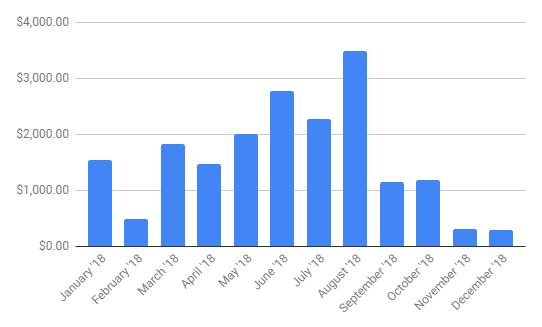
One thing that isn’t covered in this chart is horse racing. Our members select their own racing bets, so it isn’t possible for us to track the results. We do know one thing for sure though – racing is the most consistently profitable sport for matched betting.
Every weekend bookies offer refund or bonus bets if your horse finishes 2nd or 3rd. Approached correctly, these offers can add hundreds of dollars every week to your matched betting profits.
As racing is so popular for betting, these offers aren’t going anywhere. They will continue to be one of our biggest earners in 2019.
New Features
It’s been a busy year for the bonusbank team, we’ve been adding a lot of features to improve the membership experience.
Dutching Software – The first and only dutching software in Australia was launched this year, a great tool to help with turnover requirements and finding arbitrage opportunities.
HorsePower – You asked, we delivered. It’s still in the beta phase, however should be fully completed by early Jan 2019. This extension helps extract bonus bets from racing offers and also helps turnover bonus bets too!
Calculators – We’ve added a bunch of new calculators, including the SNR Multi Calculator, Multi-matcher, EV Calculator and multi-promo calculator. We’ve also added some extra calculators, including our latest one which helps you take advantage of Betfair’s 20% boosts.
ATM Updates – BetEasy, BestBet, Neds, and Pointsbet were all added this year. We also extended our range of sports to include NFL, helping to fill the gap during the AFL/NRL off-season.
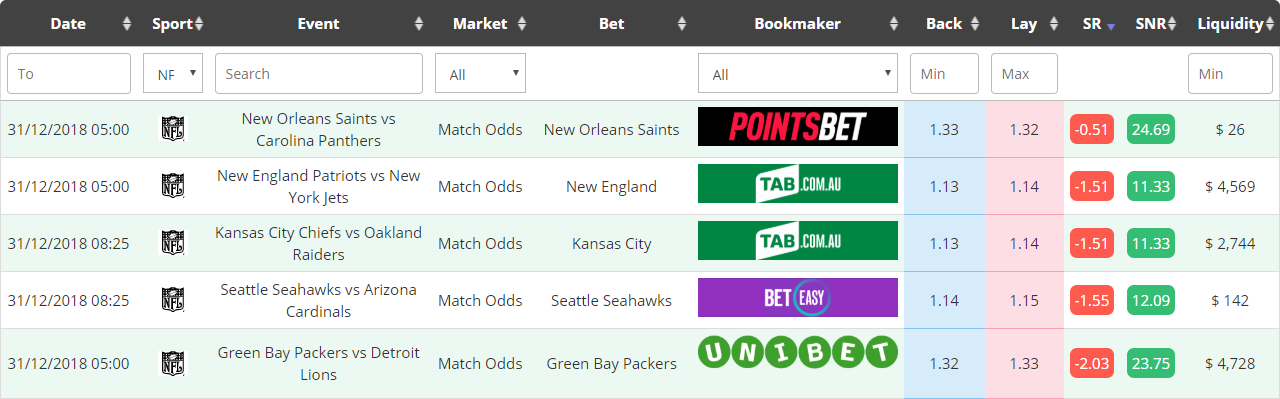
What else has happened?
- The new regulations surrounding signup bonuses came and went without any major disturbance to the matched betting landscape. Punters in NSW will no longer see signup bonuses advertised directly by the bookmakers, but they can still get them by using sites like punters.com.au and racenet.com.au
- We’ve created a free Facebook group. Feel free to join and assist any newbies.
- We upgraded our chatroom software. The chatroom now has a better design and more features.
- Our affiliate payment has increased. Refer a friend to bonusbank and you will receive over $10.68 for every month that they are a member. Share your unique link, which can be found in our affiiates section.
So what’s next for 2019?
Without giving away too much, we have some great features and additions planned for next year.
Regular updates to HorsePower will continue throughout January, and we also have another exciting feature that we will be launching in the next couple of weeks. This one will help our members save one of the most precious things – time!
The ATM will continue to grow in size over the next year, with more bookies and more markets to be added. We will also be adding new calculators and tools to make sure that our members can profit from every available bookmaker promotion.
Last, but certainly not least, we would like to thank each and every one of you for your continued support.
On behalf of the bonusbank team, we wish you all a healthy and happy new year!
Guaranteeing a Profit from Betfair’s 20% Boosts
Racing Extension
The Bet You Can’t Lose
It doesn’t matter if you are a sports fan, or just someone looking for an easy buck – being able to make a regular income through gambling is a dream for a lot of people.
Unfortunately, it’s not that easy.
Only a small percentage of sports bettors can consistently beat the market and make a profit.
Casino games are even worse, the odds are always stacked against you.
For most people, gambling is just an expensive hobby.
There is a way that you can change that though. It is possible to flip the odds in your favour and guarantee that you always come out ahead.
Matched Betting

Since Betfair launched in the UK in 2000, people have been using it to exploit bookmaker signup offers. This is known as matched betting.
Here’s a really simple explanation of how it works:
If i sign up to Tab they will give me a $100 bonus bet. I can use that bonus to back Australia against New Zealand at odds of $2.00.
I then go to Betfair and place a lay bet on Australia, also at $2.00. A lay bet is a bet that something won’t happen. It’s the kind of bet that a bookie makes when they take our money.
By placing a back bet and a lay bet, it’s like i am both the punter and the bookie. The two bets will cancel each other out, but the key is that I only used my own money for one of them. The other was the bonus bet.
If Australia win i will lose my $100 at Betfair, but i will get paid out $200 at Tab = $100 profit.
If they don’t win i will get $100 profit at Betfair. I’ll lose the bonus bet at Tab, but that didn’t cost me anything anyway = $100 profit.
By betting both sides you can turn the bonus bet into guaranteed cash. It really is a bet that you can’t lose.
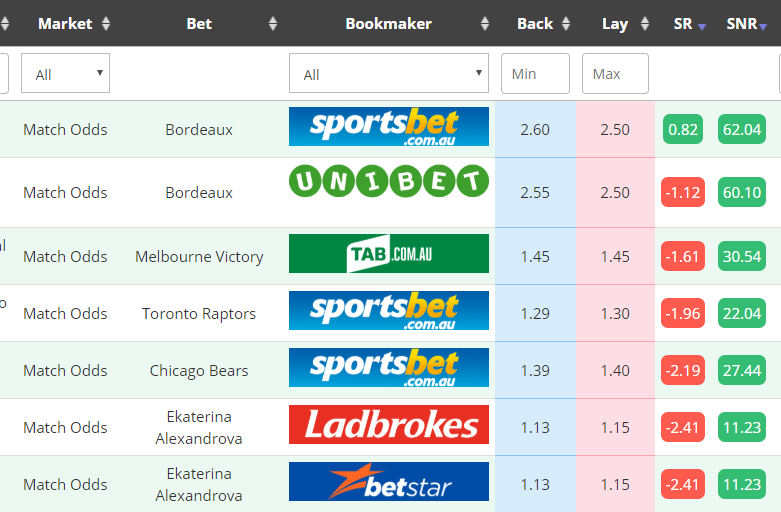
Is it really that easy??
Almost. That was a simplified example to explain the basics.
In reality, matched betting is a little trickier – but that is where bonusbank comes in.
Using more than 15 years of combined matched betting experience, we have developed tutorials, calculators and software that make it easy for anyone in Australia to make money from matched betting.
And it’s not just the signup bonuses. You can also make a regular income from the weekly cash back or bonus bet promos that bookies offer.
How much can you make?
On average, it is possible to make around $70 profit from every $100 bonus bet.
If you check out this list you will see that there are currently over $4000 worth of signup bonuses available. That means that you could make a profit of $2800+ from the signups alone.
To get an idea of how much our members actually make, we send them all a survey two months after they join. You can read more about it here, but the headlines are that 80% of members make at least $1000 in their first 60 days. Almost 20% make an amazing $5000+.
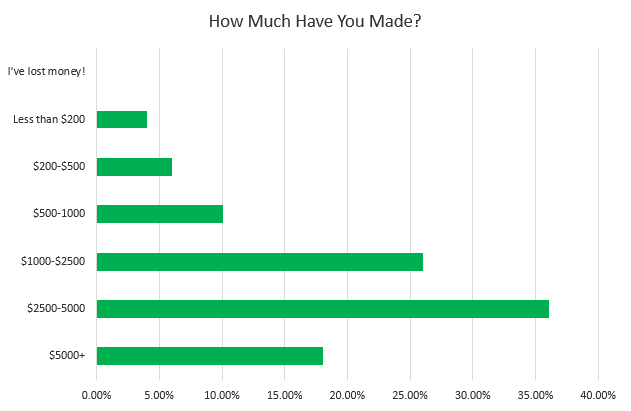
How to start matched betting in Australia
Getting started is easy. You can sign up for a free bonusbank account today and start reading through the beginner tutorials. The free account also includes access to a Lite version of our oddsmatcher software, plus a basic matched betting calculator.
Using these tools, you can complete your first signup bonus and see for yourself that matched betting really is the best way to make money online in Australia.
Bet Smart on Melbourne Cup Day
It’s that time of year again, the first Tuesday in November is upon us, which means all eyes will be on Flemington Racecourse at 3pm.
Nearly every man, woman and child will be putting a bet on the race that stops the nation! Whether it’s an office sweep or a quick trip to the nearest Tab outlet, punters are expected to place millions of dollars on the famous race!
So what should you bet on?
Well….that’s not for us to decide.
Instead of giving a comprehensive runner-by-runner preview of each horse and letting you decide who to back, we’re going to tell you where to find the best value.

Get the best odds
First of all, if you’re a mug punter and just want to place a standard bet, there’s no better place than Betfair.
Why? Because Betfair almost always has the best odds.
For example, a $10 bet on Ace High to win at Tab would return $610 if it won. The same bet placed at Betfair would return $1200 (minus commission)…..that’s nearly double the return!
ADD SOME VALUE
Now, if you’re like us you won’t be placing any mug bets because, well, that’s for mugs. Instead, you’ll be taking advantage of the bookmaker promos on offer.
The promos listed below all offer some free insurance that gives you an opportunity to recover at least some of your money if your horse doesn’t win. If you are having a smallish punt on one of the favourites it would be smart to use one of these bookies:
Pointsbet – Run Top 5 for The Melbourne Cup at Flemington on Tuesday 6th November, get money back as Bonus up to $50.
TabTouch – Money back if your horse runs 2nd, 3rd or 4th (Up to $25)
Beteasy – run 2nd, 3rd or 4th and get your stake back in rewards points up to $30
Sportsbet – run 2nd or 3rd, get bonus bet back of $25
Unibet – Get up to $25 (as a racing bonus bet) if your first win bet on the Melbourne Cup finishes 2nd or 3rd.
You could also take advantage of these promos by backing a horse at the bookie and then laying it at Betfair. These two bets will roughly cancel each other out, so you won’t make any money if the horse wins, but if the insurance kicks in you will make a profit. This is a low-risk, high-return strategy that we explain more in our tutorials.
If you are looking for even more value, Bluebet, BetEasy and Sportsbet all have an odds boost feature that you can use to increase your returns.
BE A SMART PUNTER
The Melbourne Cup is a fun event which brings people together over a punt but, even if this is your only bet of the year, that doesn’t mean that you shouldn’t still be looking for the best value. By following the advice above you will automatically be betting smarter than 80% of punters.
If you are a more regular punter, being in the top 20% probably isn’t good enough. You need all of the available tools to make a long term profit. For that, you need to sign up to bonusbank.
The Business of Betting
We’ve been big fans of the Business of Betting podcast since it was first brought to our attention by one of our members last year.
There are over 60 episodes of the podcast, which interviews people from all aspects of the gambling industry. Within those episodes is a wealth of information and insight.
As big fans, it was a real pleasure to be invited onto the show by Jake to talk about matched betting in his latest episode.
If you want to check it out you can download it via itunes, or listen below.
ATM Upgrades
Australia’s best matched betting software, the bonusbank ATM, keeps getting better!
With the AFL & NRL seasons coming to a close, we wanted to make sure that our members weren’t going to be short of matched betting opportunities. So we have added a new sport to our oddsmatcher software – NFL.
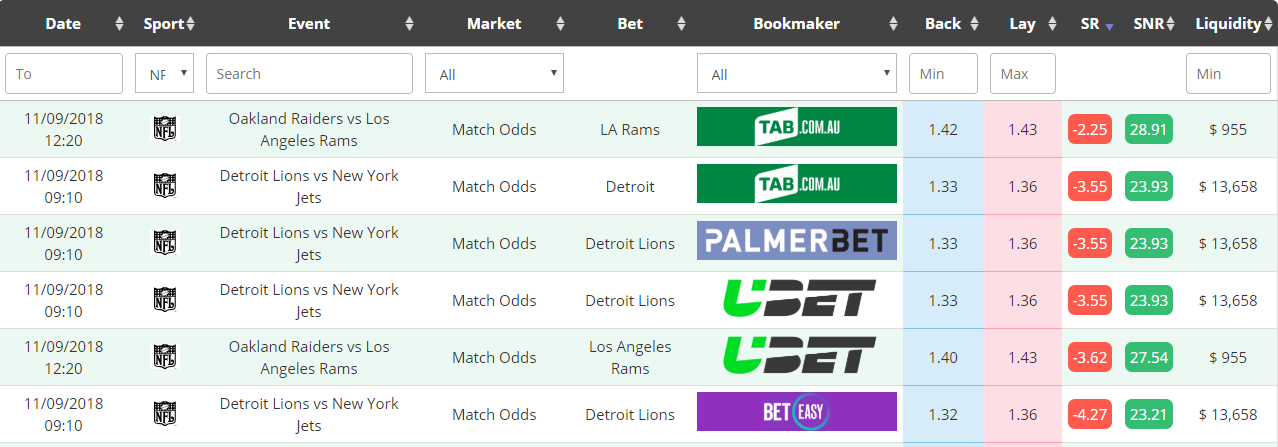
With 16 games each week between now and January, and no shortage of liquidity, NFL is the perfect sport to fill the gap left by AFL & NRL.
There are also several bookmaker promotions for NFL, and our NFL plays for the first weekend have already made us a profit. We expect that to continue of the coming months.
Some of the bookie promotions are for multis. We do not make suggested bets for these promos, but our multi-matcher tool is available to help members make the most of them.
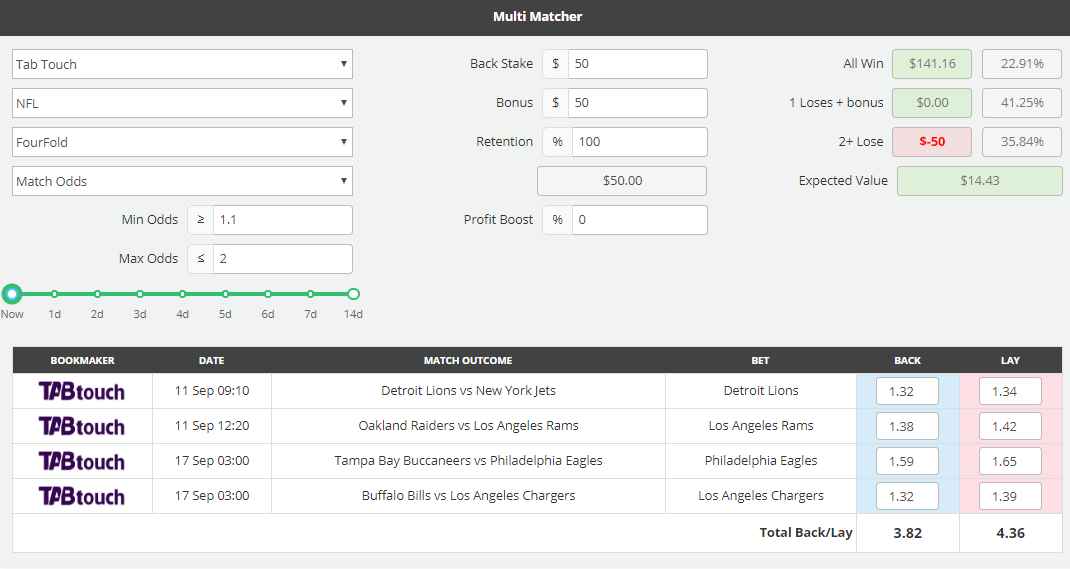
In addition to NFL, we have also added data for Pointsbet to the software, and we have several other features and upgrades in the works.
If you’d like to get a feel for the matched betting tools and services offered by bonusbank, you can use the code NFL10 to get a 10-day free trial of the Premium service.
Check it out and start making money online today!
How To Make Money With Fixed Matches
Matched betting isn’t the only way that you can make money online from betting. You can also do it via ‘Fixed Matches’…and this blog is going to show you how!
Step 1 – Discard your moral compass
If you want to make money from ‘Fixed Matches’ there are only two ways to do it.
The first is to become very rich, or to work for a rich but legally-flexible organisation. You then have to convince players to fix their matches via bribes or threats.
That takes a lot of work, especially if you are dealing with team sports with lots of players.
A more accessible option is simply to become a ‘Fixed Match’ scammer.
If you’re a member of any sports or gambling groups on Facebook you are probably familiar with these guys. They post photos of betslips that show wins from previous ‘fixed matches’. Or maybe they’ll show one for a future game with some important details hidden. They then ask you to subscribe to their service to get access to info about future ‘fixed matches’.
If you were to set up your own ‘Fixed Match’ scam service you might be able to make some money.
What? You wanted tips on where to get real info on fixed matches?
Sorry, no-one is actually giving that info out. Not even the guys who charge €400 per month.

Step 2 – Find Your Marks
Once you have set up your Facebook scammer profile, the next step is to get as many people as possible to give you their email address or phone number. To do this you need to start posting your ‘wins’ in as many groups as will let you.
Considering that you’ve come this far, you might also want to consider buying some lists of email addresses or phone numbers. The people on the lists won’t have consented to you contacting them – so you will be breaking the law – but who cares, right?
Step 3 – Play the Numbers
Once you have a big enough list you have to start separating it into groups. How many groups depends on which sport and market you want to give tips on.
If you want people to pay a lot of money for your ‘fixes’ you need to give out tips at high odds. The best markets for this are the Correct Score and Half-Time/Full-Time markets in soccer. We’re going to use HT/FT as an example.
There are 9 possible HT/FT outcomes, so we are going to split the list into 9 groups
It is unlikely that anyone on your list will trust your promise of fixed matches straight away. They want proof. So you send them the first fixed match result for free. Except each group gets a different tip – home/home, home/draw, home/away etc.
If you started with 9000 potential customers on your list, 8000 are going to receive a losing tip. These people are unlikely to start paying for your service, but that’s okay. You still have 1000 more.
Anyone can get one winning tip though, so you need to give them another free one. If you split the list in 9 again, you will end up with 111 people who have received 2 winning tips at high odds. Now they are paying attention.
Follow the same procedure for a third time and you will have 12 people who have received 3 winning tips in a row from you. If you have picked evenly matched teams in each game, the odds of this happening will be at least 50/1. They could be over 1000/1!
Those 12 people have gone from sceptics to believers. They can’t wait for the next tip.
Now is the time to ask them for money.
Step 4 – Rinse & Repeat
At this point you will have a long list of people who have no faith in your ‘Fixed Match’ tips, but don’t worry. You can always set up a new Facebook/Twitter/E-mail account with a different name and do the same thing all over again.
Or, if you want to make money online without being a low-life scammer, you could stick to matched betting.
*Disclaimer - in case it wasn't obvious, this blog is tongue-in-cheek. We do not encourage anyone to try this.
Even if it wasn't a scummy thing to do, there are too many people doing it already.
You'd be better off pretending to be a Nigerian prince.
Pokies: Gambling for Mugs
On this blog we normally talk about matched betting, and the fact that it is the best way to make money online. This post is a little different. Rather than showing you how to make money, we’re going to talk about one of the easiest ways to lose it: Pokies.
Most of you are probably familiar with pokies. You’ve seen them in the casino, or in the local pub or club. However, some of you (especially if you are not from Australia) might a little confused by the word.
Pokies, or poker machines, are more commonly known outside of Australia as slot machines. They are machines with spinning reels (or video screens depicting spinning reels) which offer a payout if the reels land in a certain order.

The machines normally have some kind of fun theme (buried treasure, goldmines etc), and they have lots of flashing lights and ringing bells. They can seem like a bit of harmless fun…but don’t be fooled.
Pokies are designed to suck as much money out of your pockets as quickly as possible. The lights and bells are one-way that they do that, but they also use more devious methods.
When designing the reels, pokie manufacturers deliberately place the jackpot symbols in positions that will result in a ‘near win’. The jackpot symbol will fall just above or below the payout line. Or maybe the jackpot will land on the first two reels but be just off on the third. This is done on purpose to make the player feel like a big win is coming, and to keep them handing over their cash.
The Maths of Pokies
One figure that is sometimes used to defend pokies is their ‘guaranteed return-to-player percentage’. By law, pokies have to have a return-to-player percentage of at least 87%, which seems quite reasonable….until you dig a little deeper.
It’s a common mistake to think that if a machine has an RTP of 87% it will pay out $87 for every $100 deposited, but that’s not the case.
If you deposit $100 in a pokie and play $1 spins, it is unlikely that you will lose all of your money in just 100 spins. Instead you will have lots of small wins in amongst the $1 losses. You will also have lots of spins where you ‘win’ less than $1 (this is another trick to make you feel like you are winning when you are actually losing). It’s possible that you could have 1000 spins before your balance eventually reached zero.
If you have 1000 spins at $1 per spin, that gives a total spin value of $1000. This is the figure that the 87% is applied to. From that $1000, the pokie legally has to give back $870. It can keep $130 as profit.
But…didn’t you only deposit $100 in the first place?!
Pokies can keep 100% of the money deposited into them while still complying with minimum return-to-player percentages!
A Better Choice
If you want to be a smart gambler, and make a regular profit, stay away from the pokies.
Matched betting is a way to turn the odds in your favour using bookmaker bonuses and promotions. Using this approach it is possible to make thousands of dollars per month with almost no risk.
If you would like to learn more about matched betting in Australia, sign up for a free bonusbank account or download our app.
Free Money Friday
New Bonusbank Fantasy Football League
August has arrived, and that can only mean one thing…the European soccer seasons are about to start!
At bonusbank, our matched betting software searches data from the top 5 leagues (England, Spain, Germany, Italy & France) to find the best opportunities for our members to profit. So the return of soccer is always a welcome addition after some quieter weeks.
However, matched betting isn’t the only way that you can profit from soccer at bonusbank. For the second year in a row, we will also be running our EPL Fantasy Football league.
The league is free to enter, and has cash prizes up for grabs, so there’s no reason not to get involved.
For each person that enters a team we are going to add $10 to a prize fund, up to a maximum of $300. At the end of the season the prize fund will be split among the top 3 teams in the league. We will also throw in some free bonusbank memberships.
Here is what the breakdown will be:
1st Place – 70% of prize fund + 1 year free bonusbank membership
2nd Place – 20% of prize fund + 6 months free bonusbank membership
3rd Place – 10% of prize fund + 3 months free bonusbank membership
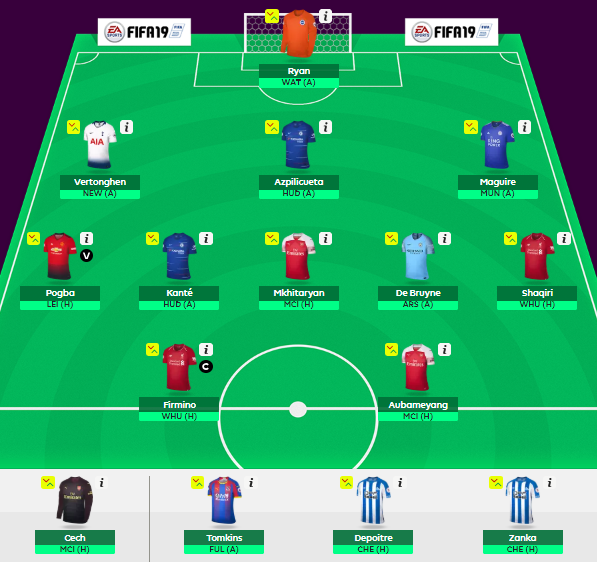
The only condition is that, in order to win the prize fund you have to be a bonusbank Premium member for at least 4 months during the season. Anyone who doesn’t meet that criteria will only be eligible to win free membership.
We already have 10 teams entered in the league, so it looks like the prize fund will reach the maximum amount. Entries will remain open until the end of the first round of games on August 13th.
To join, just go to the official fantasy football site and use the league code 991649-257032.
Good Luck!
World Cup Brings Record Profits!
The World Cup is currently on pause for a couple of days so that the players can be fresh for the Quarter-Final stage. The break has also given matched bettors a chance to catch their breath after what has possibly been the greatest ever month for matched betting in Australia.
It was certainly great for Bonusbank members who have been following our daily plays. We smashed our previous best ever month and recorded a profit of $2779.63!
That means that we have now had four consecutive months of $1000+ profits. In fact, our average for 2018 is now at over $1600 profit every month.
What’s more, those figures are based on our advised stakes, which we keep at a conservative level so that all members can achieve them. Some of our advanced members have been applying higher stakes and more advanced strategies, and have recorded even higher profits as a result!
Although the bulk of the World Cup is now behind us, that doesn’t mean that the matched betting is over. Once we have caught our breath we will be back at it with AFL & NRL tomorrow, the Quarter-Finals and horse racing at the weekend, and the the final State of Origin game next week.
The money-making opportunities just keep coming 😀
Extra Calcs